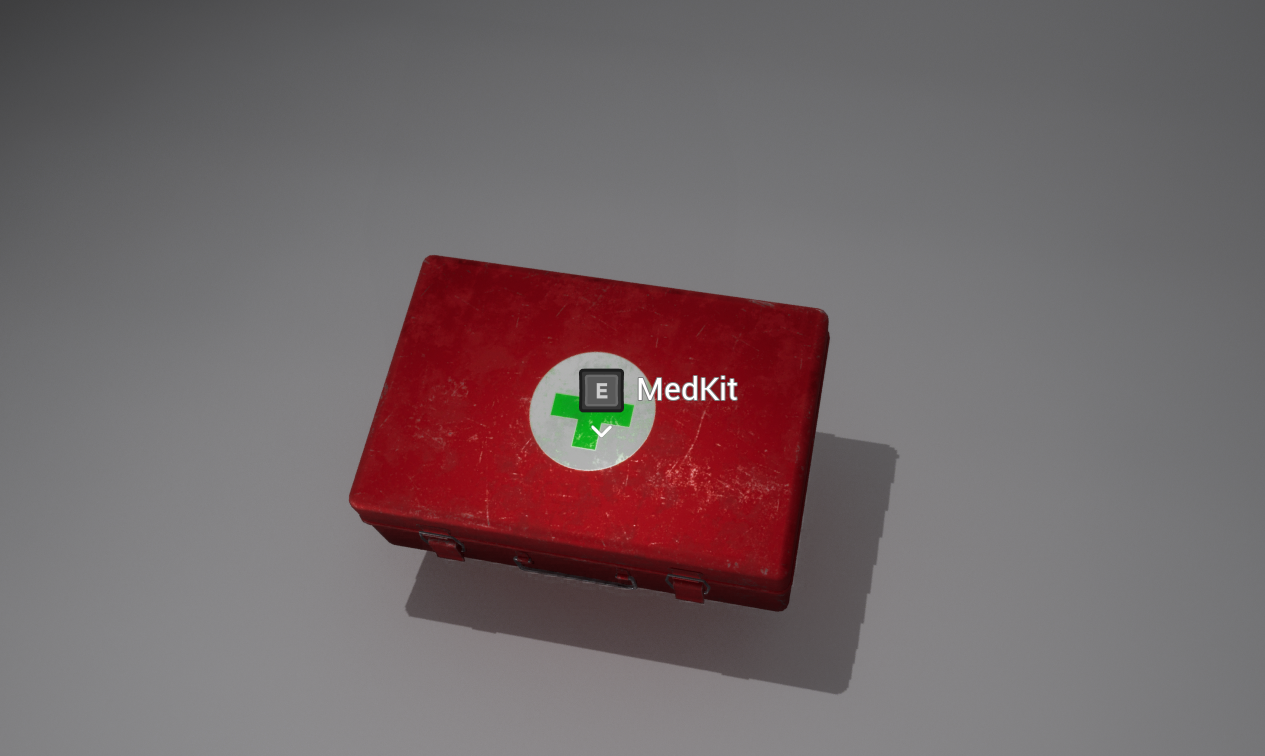World Item
Open the folder located at this address:
/Plugins/InventorySystemXContent/InventorySystemX/Actors/
Drag and drop the BP_WorldItem onto the scene.
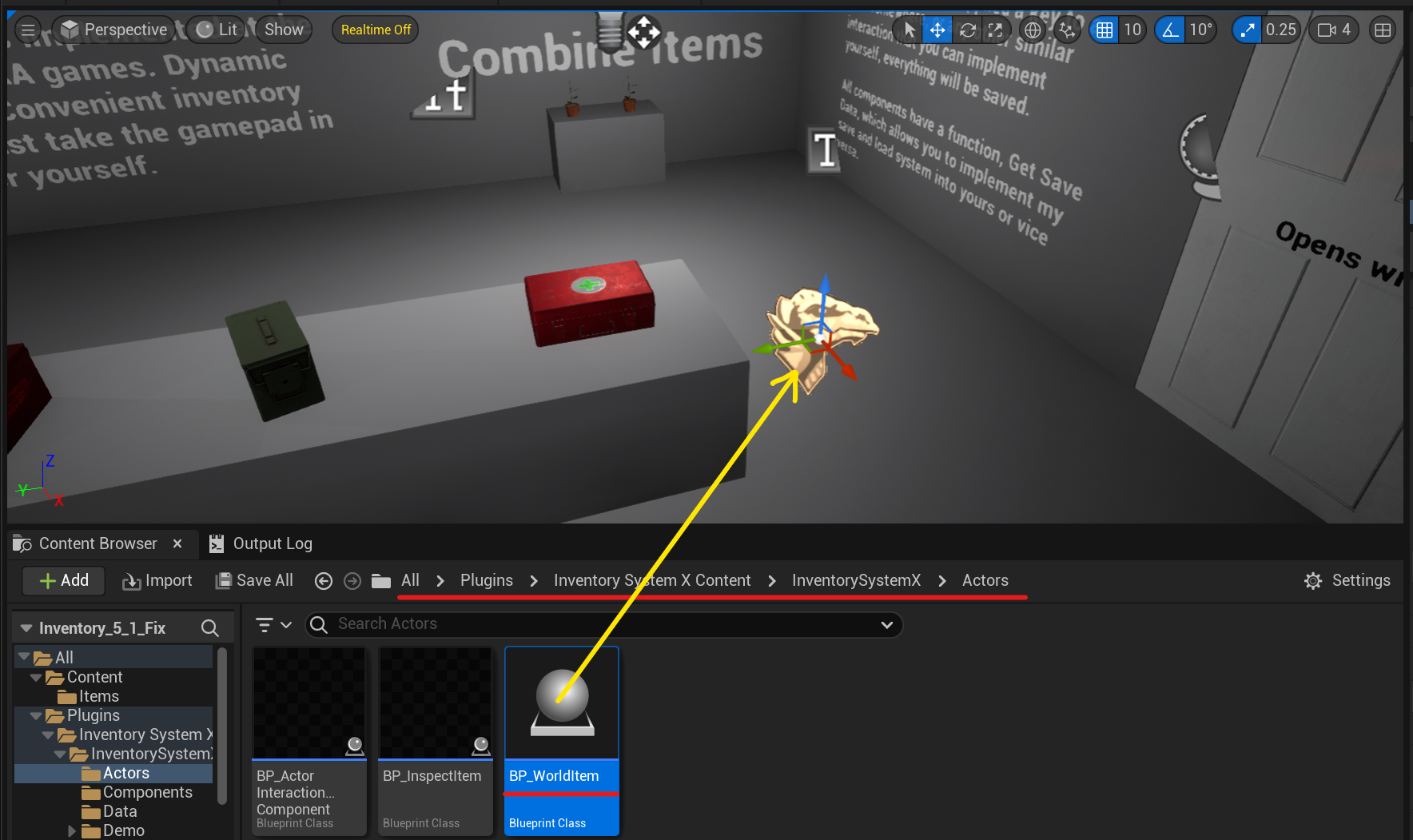
Click on it in the scene and in the Item Class variable, select the item you want to make pickable.
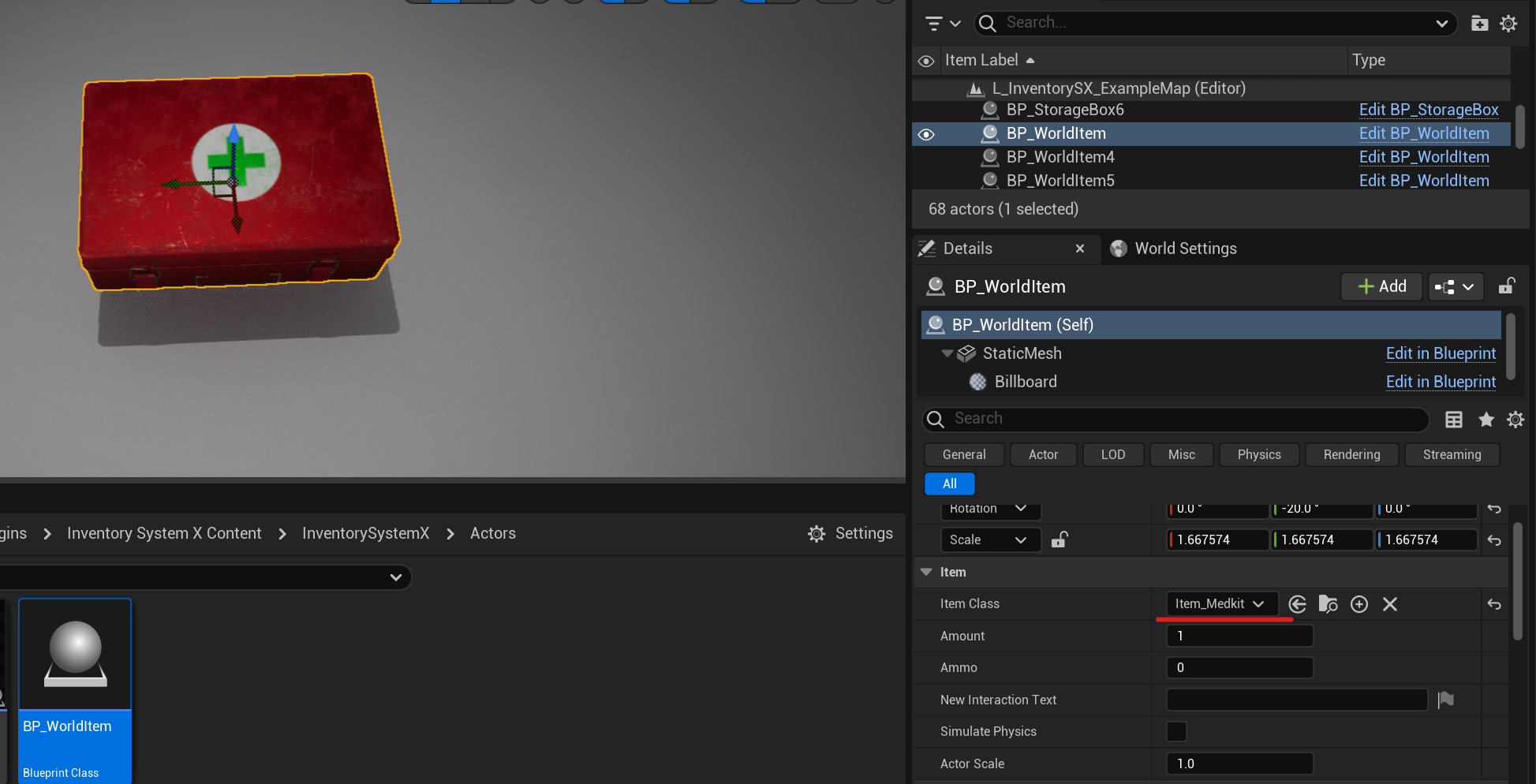
Select the Amount of this item. If the item is a weapon, fill in the Ammo field to choose how many rounds will be in the magazine.
You can also choose whether the item will appear on the screen for inspection after being picked up, and which inspection functions will be enabled.
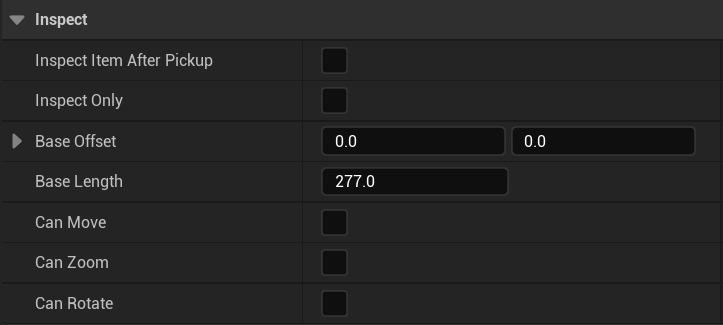
Now you can start the game and pick up this item, after which it will appear in your inventory.