Drop Item
Currently, when we discard an item, it just gets deleted and its physical copy doesn't appear on the scene.
To make the discarded item appear on the scene, we need to implement the "On Discard Item" event in the interface in our character.
Please refer to the previous guide ( Step 7: Add Interfaces ) if you haven't implemented the "I Inventory System Interface" in your character.
First, let's implement the On Discard Item event in character.
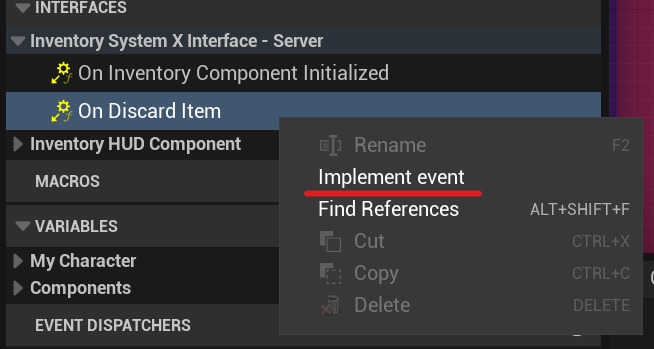
Now, call the function Server Spawn World Item from the variable that stores the inventory component. We
obtained it
in the previous chapter.
Connect it to the On Discard Item event as shown on the screenshot.
In the Spawn Location and Spawn Rotation fields, you can input any values. The screenshot shows an example function that spawns an item one meter in front of the character and the Rotation is randomly generated.
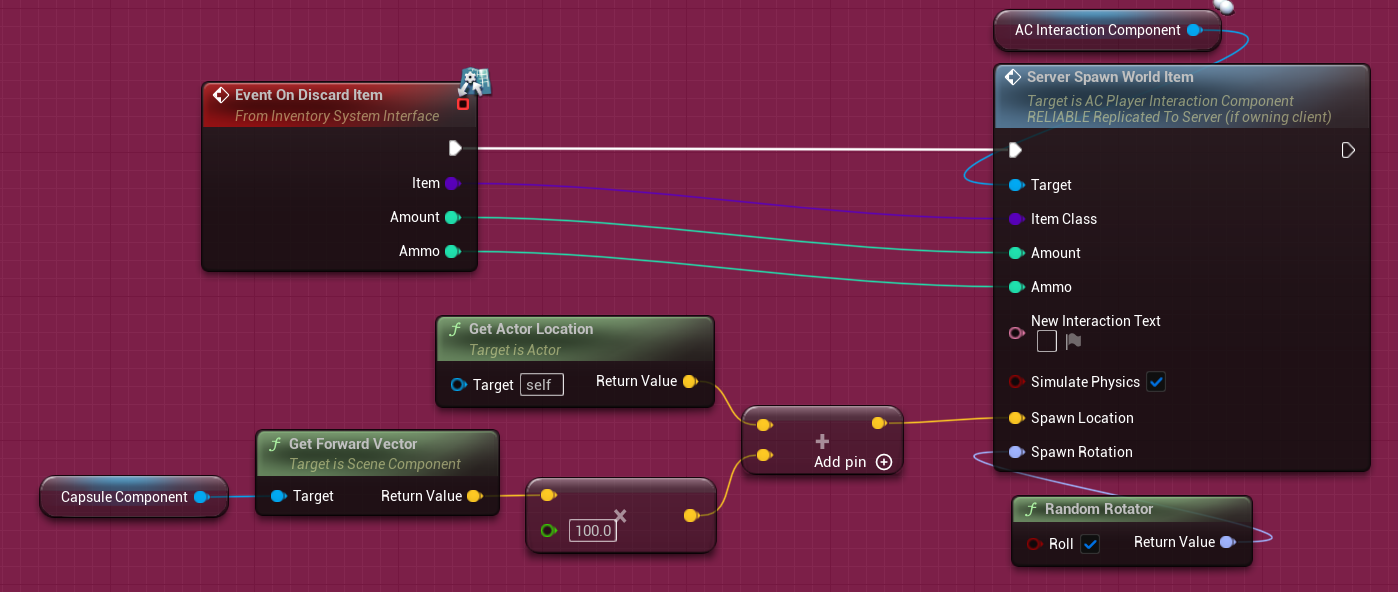
Congratulations
Congratulations, you have completed the basic guide to implementing an inventory system into your project. Everything should work fine, but if you encounter any difficulties, feel free to ask for help on our Discord Server or send me a direct message on Discord. You can also contact me via email at m19tes@gmail.com.