Tags
Add tags
In the item blueprint, you can add any number of tags.
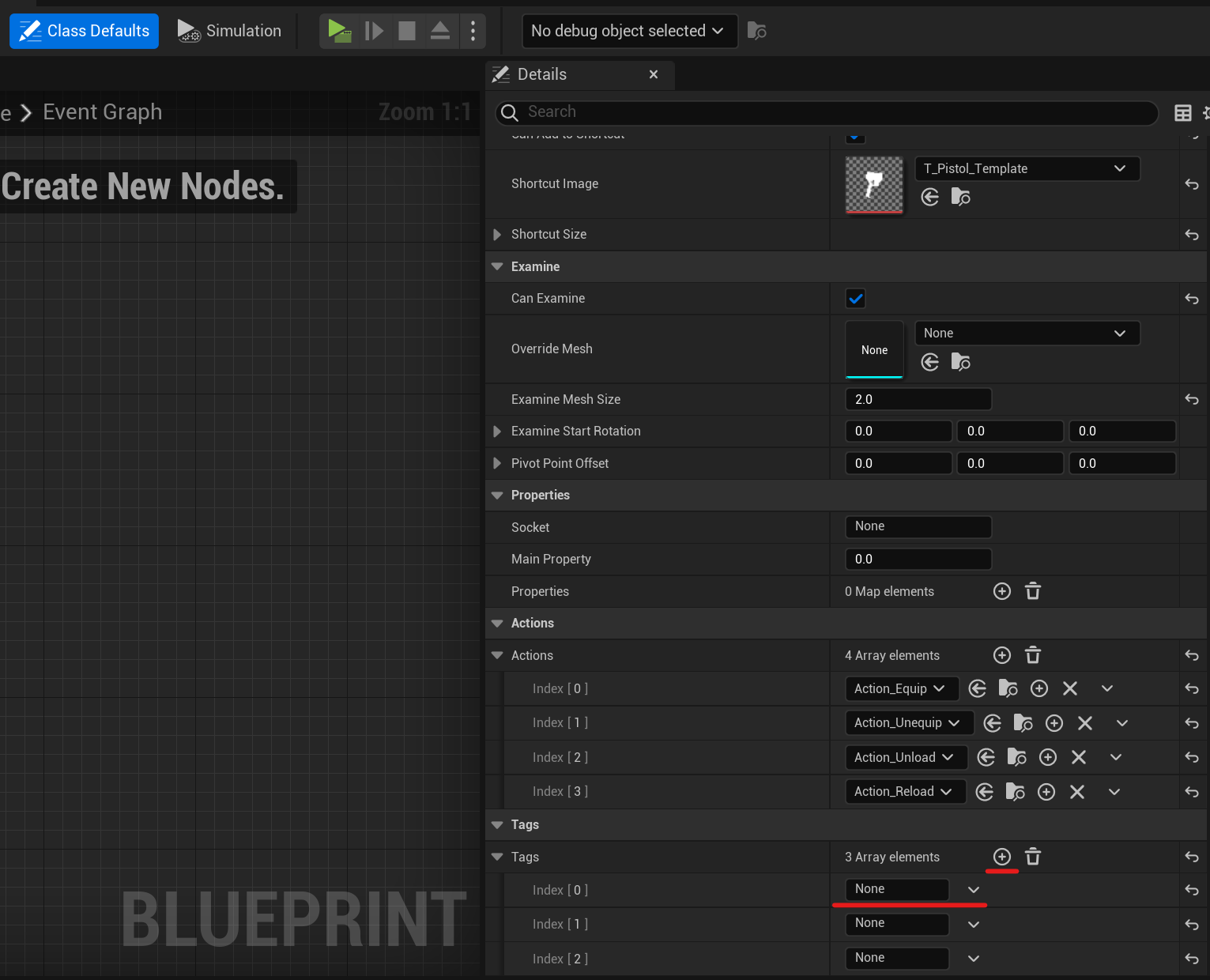
Use Tags
You can check if the item has the required tag using these two functions: "Has Tag" and "Get Tags".
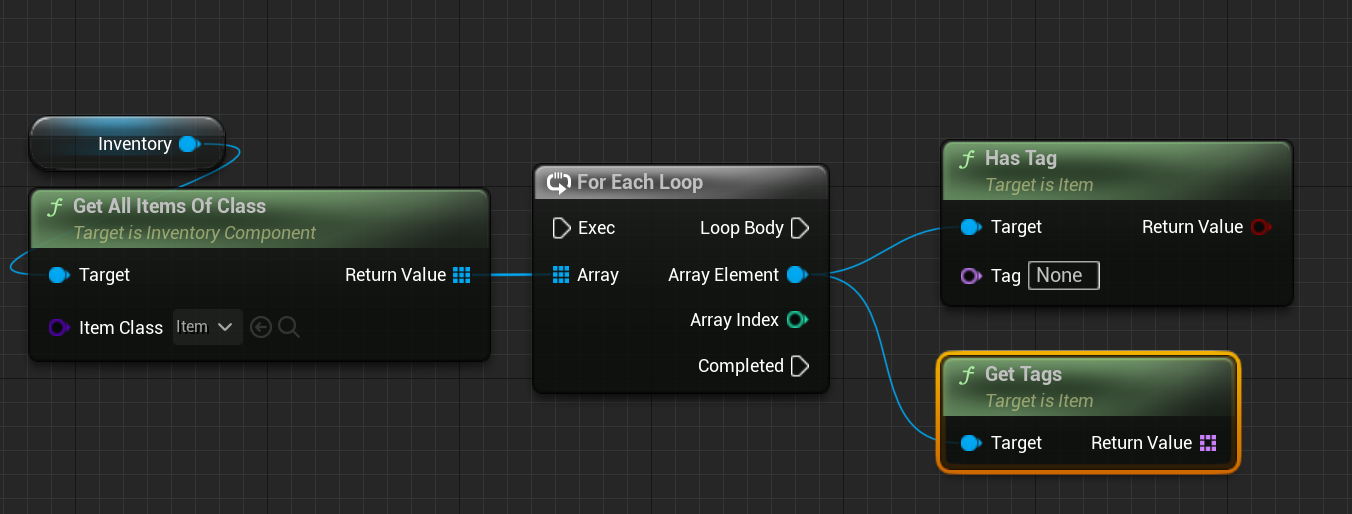
Special tags
There are several special tags that you can use, and this will affect certain settings. The number of these tags may expand with updates.
UnlimitedAmmo - Replace the ammo count in the weapon's shortcut with an infinity symbol.

HideAmmo - Hide the ammo count icon in the shortcut.
