Run-Time Resizing
In order for the User Interface to change when the inventory size changes, you need to enable "Allow Resize at Runtime" in the DA_Options.
If you are not going to resize the inventory in real time, uncheck this box to be able to reposition items in the inventory widget manually.
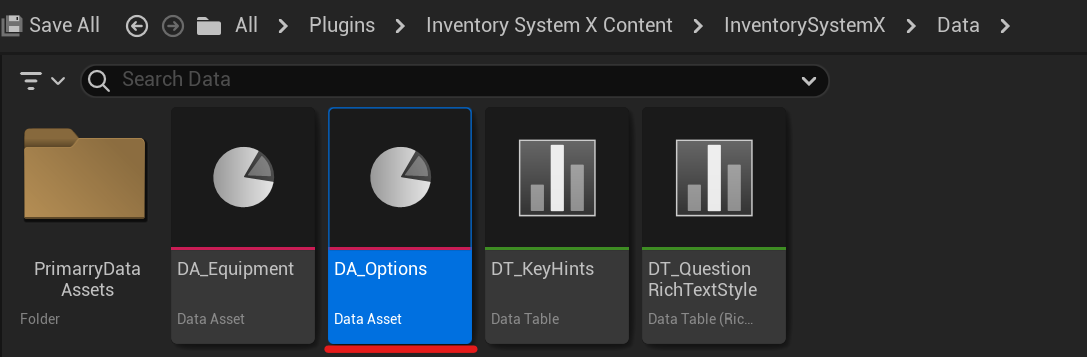
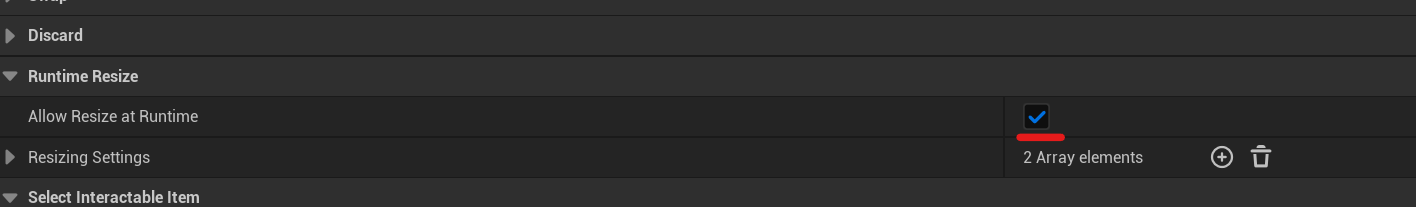
For each inventory size, you must create a new element in the "Resizing Settings" array and set the inventory size and elements position in it. Please note that in order to set the "ImagePadding" to a negative value, it must first be expanded.

You can resize inventory in real time if you execute "Server Resize Inventory" function.
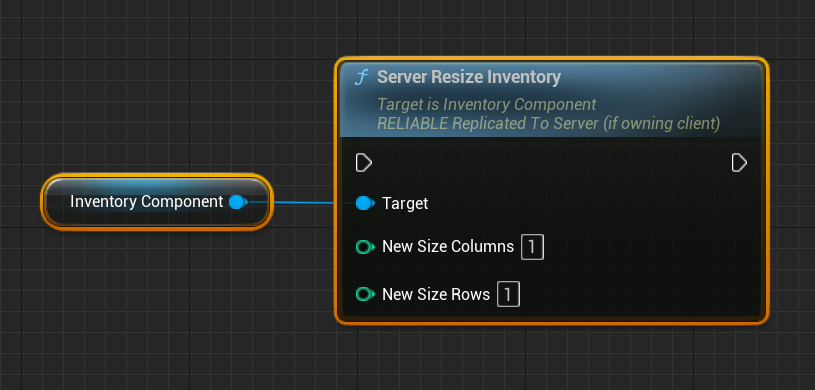
You can also change the inventory size with an item by running the "Server Resize Inventory From Item" function.
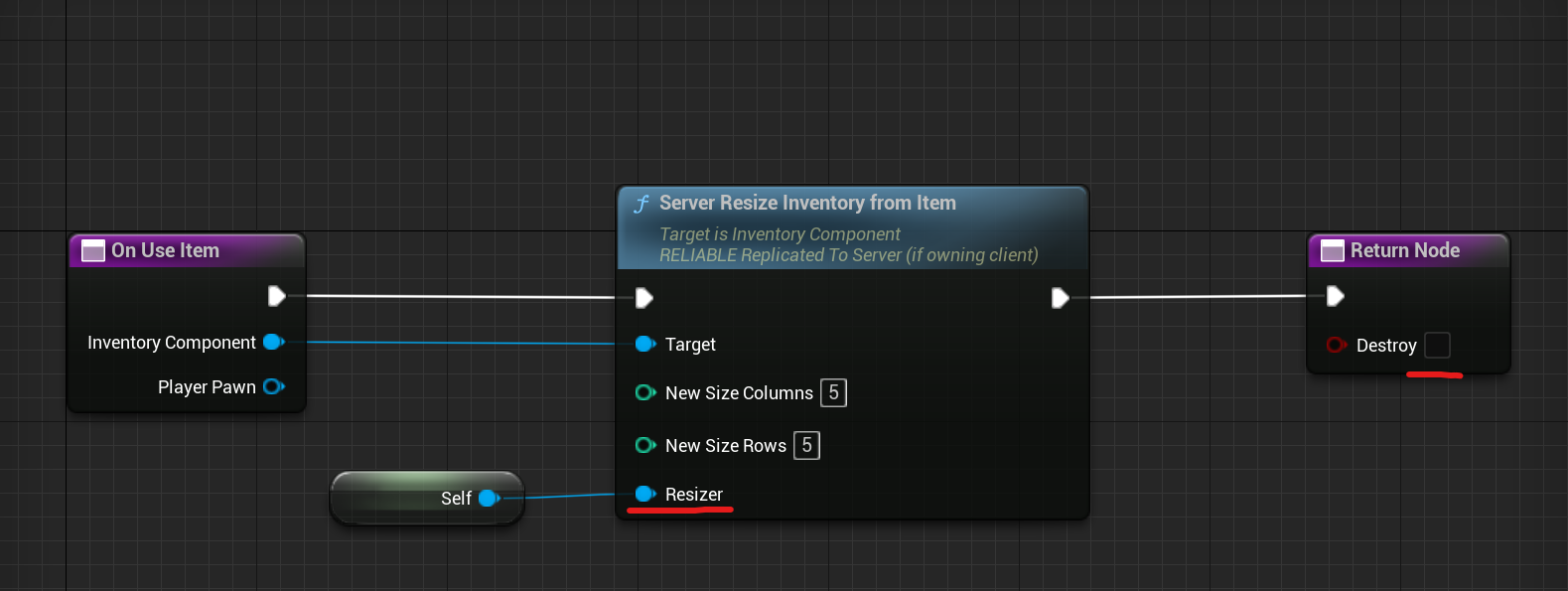
Please note that we are feeding an item into the function itself. Also, we do not delete the item after resizing, as it will be deleted automatically.