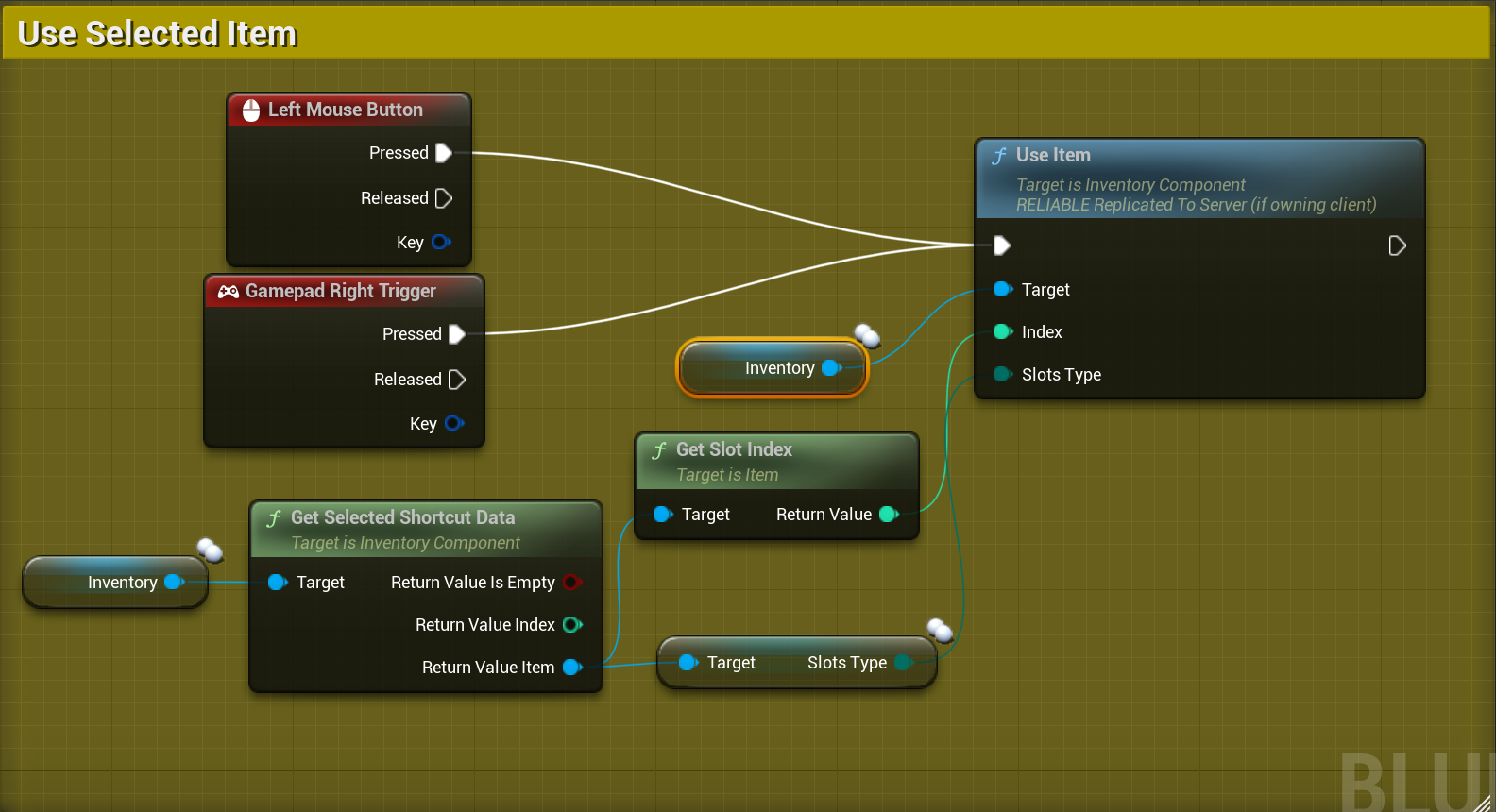Shortcuts
You can add any item to the shortcuts in which you have chosen it in the settings during creation. All items except weapons will be automatically removed from them if all of them have been used.
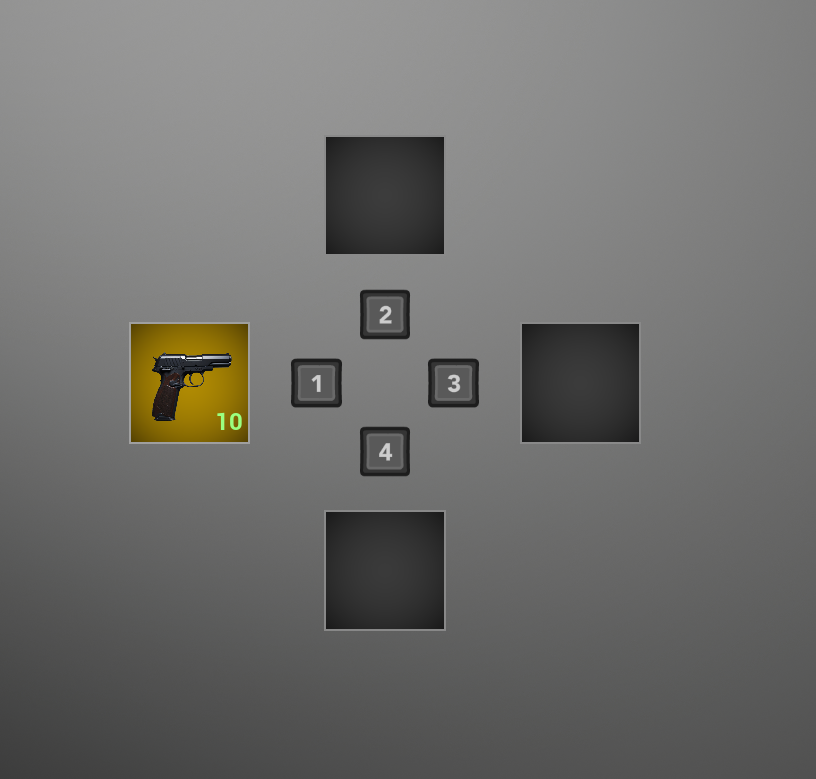
Shortcuts
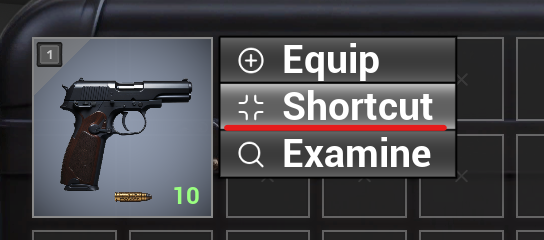
In order for it to be possible to add an item to the shortcut, you need to select it in the settings when creating the item.
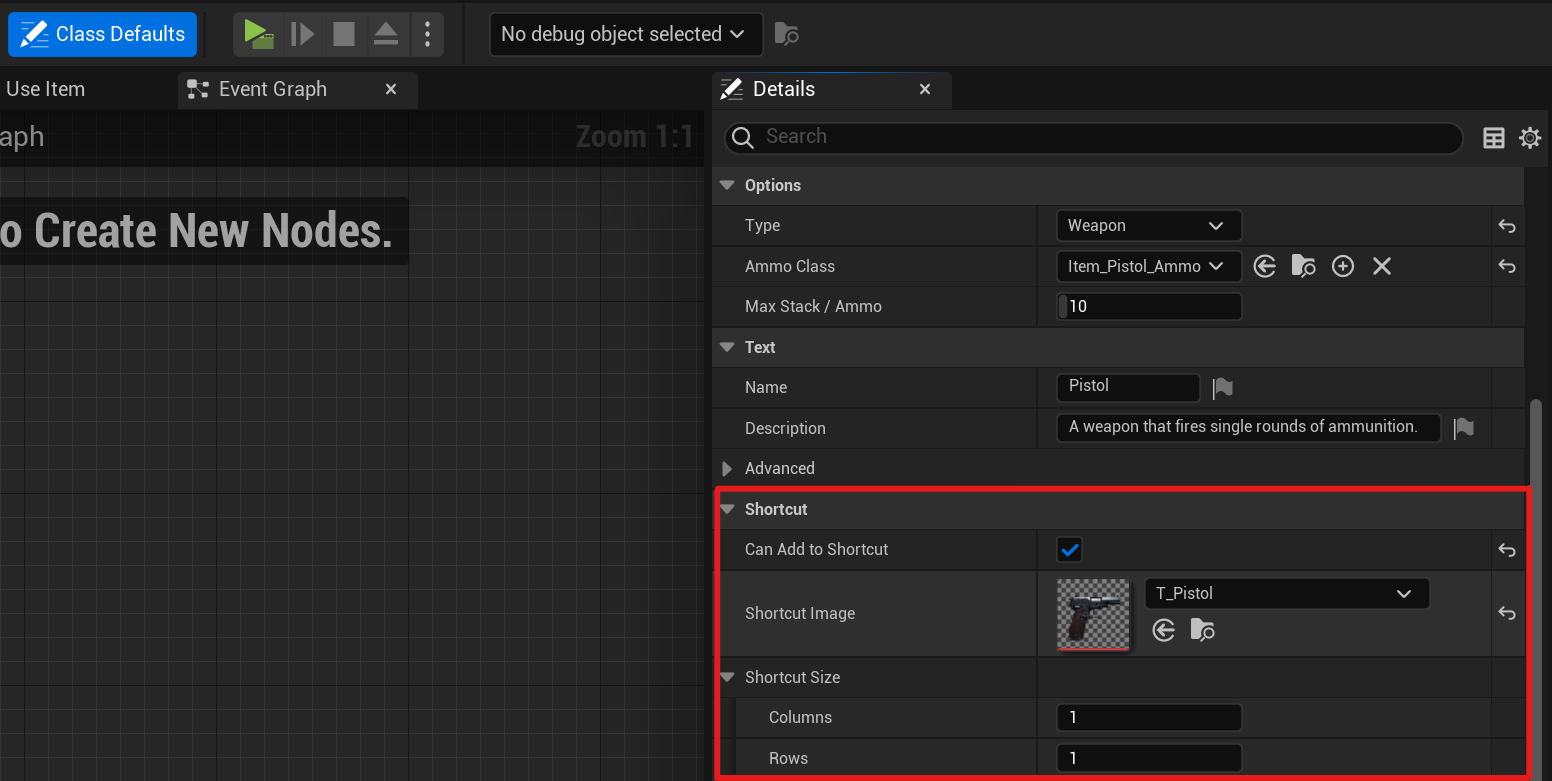
You must also select the icon and size of the shortcut.

This is how you can subscribe to the event when you select the shortcut during the game:
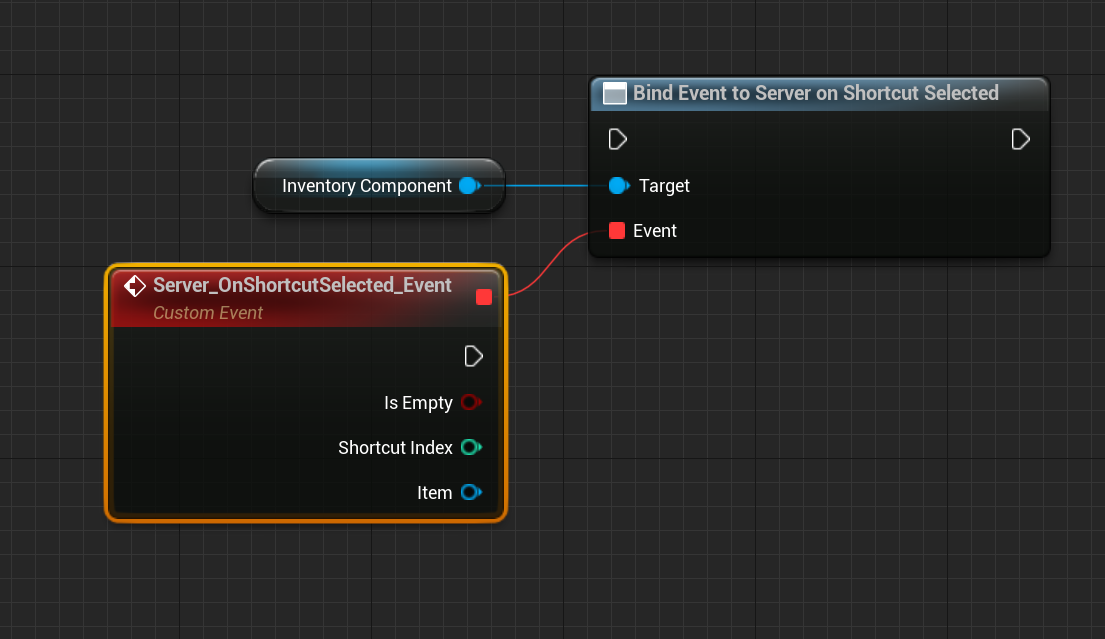
Weapon
Here is an example of the logic of firing a weapon:
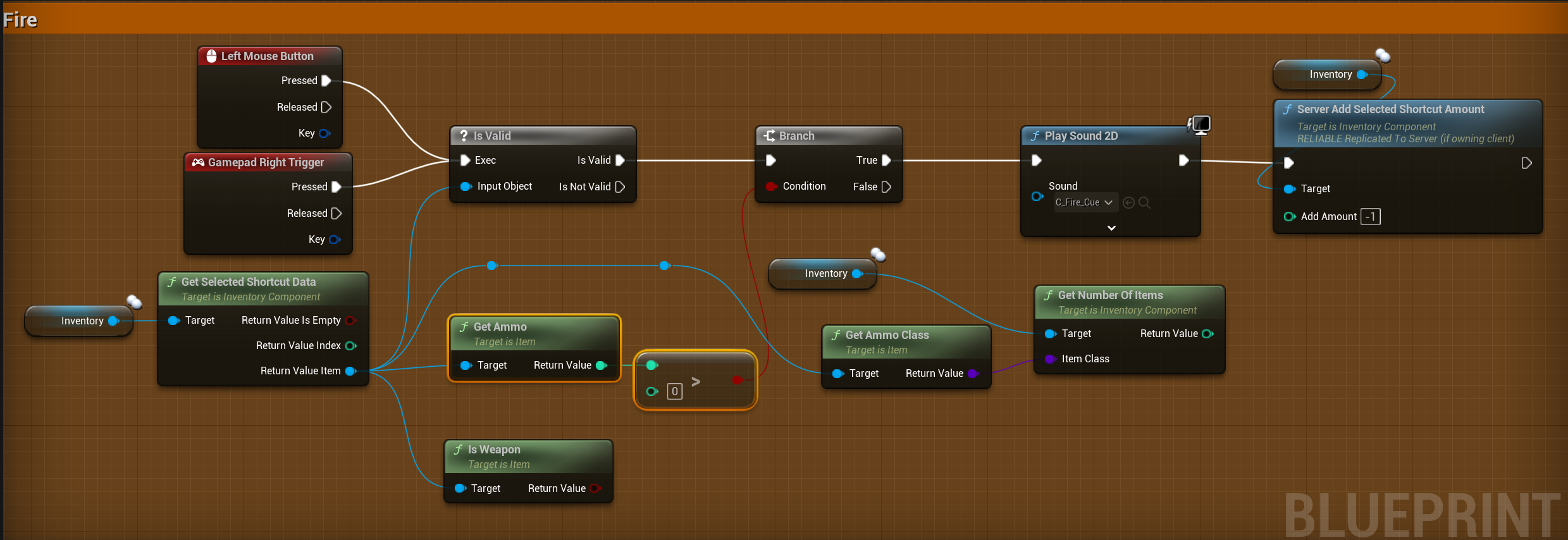
This is how you can reload your weapon. This function will automatically remove the amount of ammo items you add to your clip and add them to your weapon:
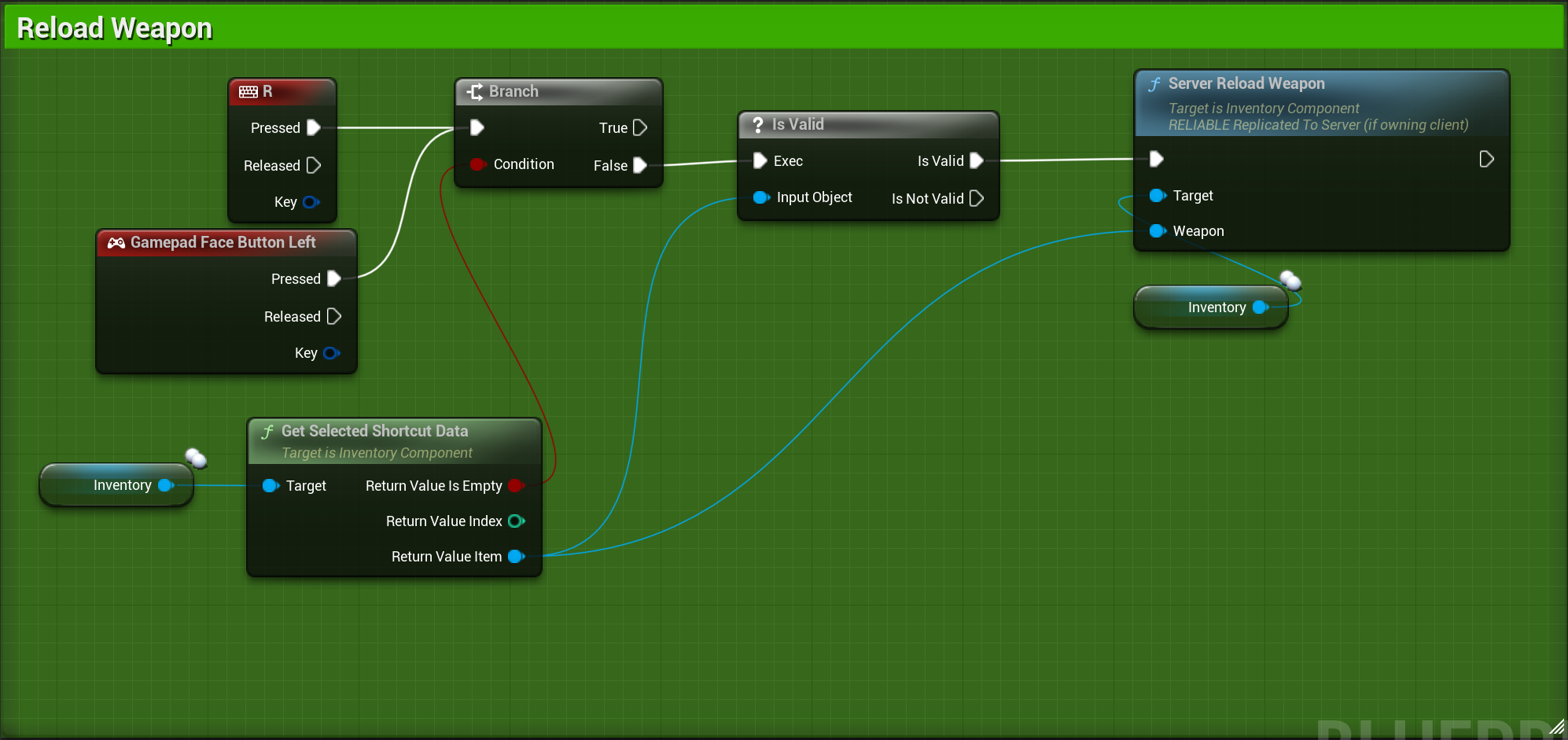
Item
This is how you can call the logic of using the item: