Interaction Component Custom Save Data
At the moment, this only works if you've chosen to have the inventory open to select an interaction item, and then you've made a successful interaction. In a future update will be made for any interactions.
Don't forget to generate the GUID in the component when it is placed on the map.
Custom Save Data
In order to store some data in an interaction component, you must add the necessary variables to this structure.
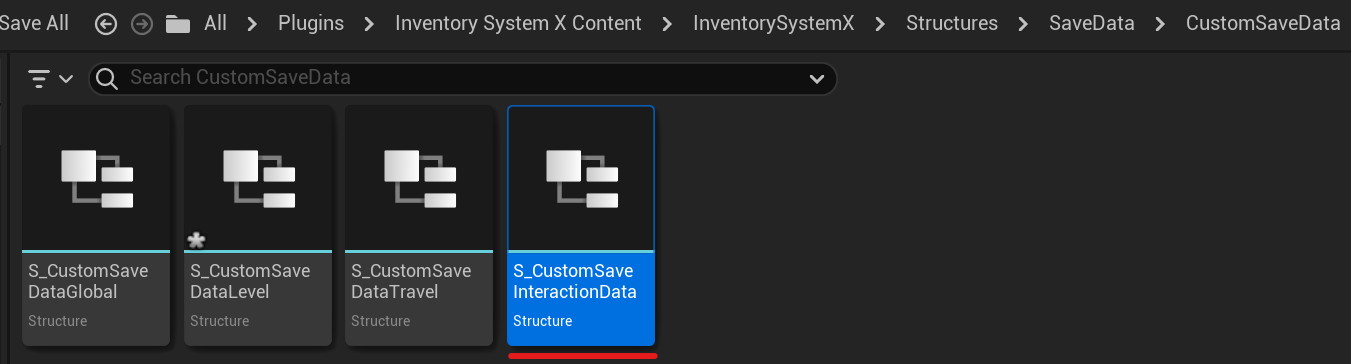
Such data, whether the desired item for interaction was selected, is saved automatically.
Example
I added one variable to keep track of whether the door is open or not.
After I open or close the door, I call the "Set Custom Save Data" function in each of the door components. There are two handles, so I pass it to both components at once.
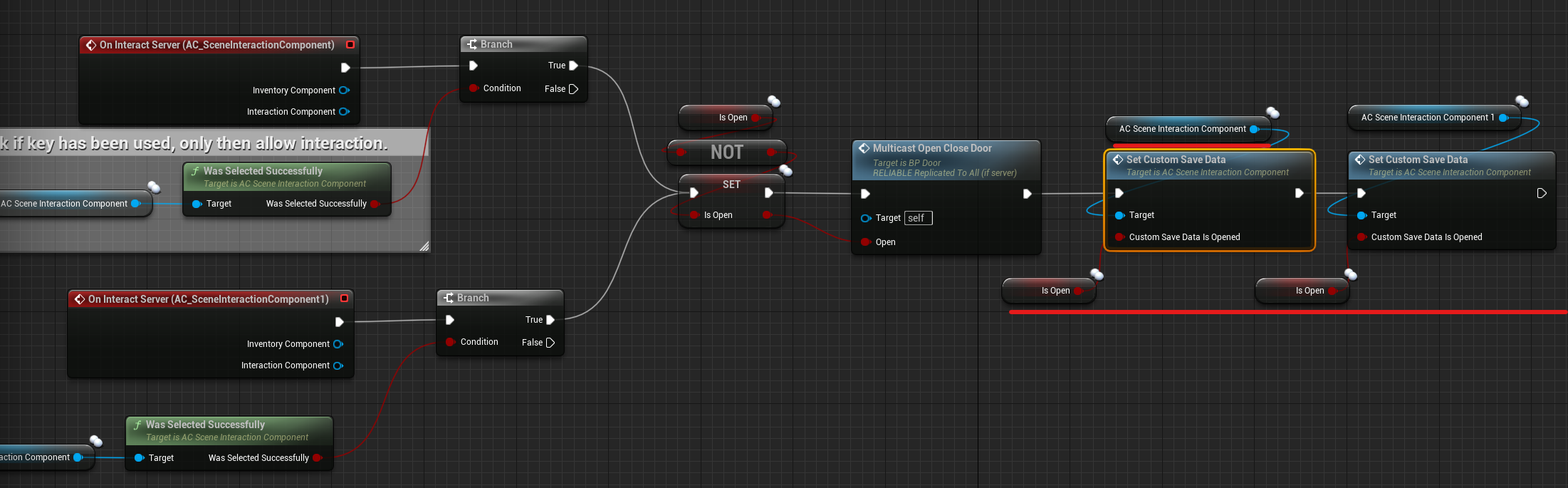
Now, when loading, if there was a successful interaction, I set the door to the open or closed position.
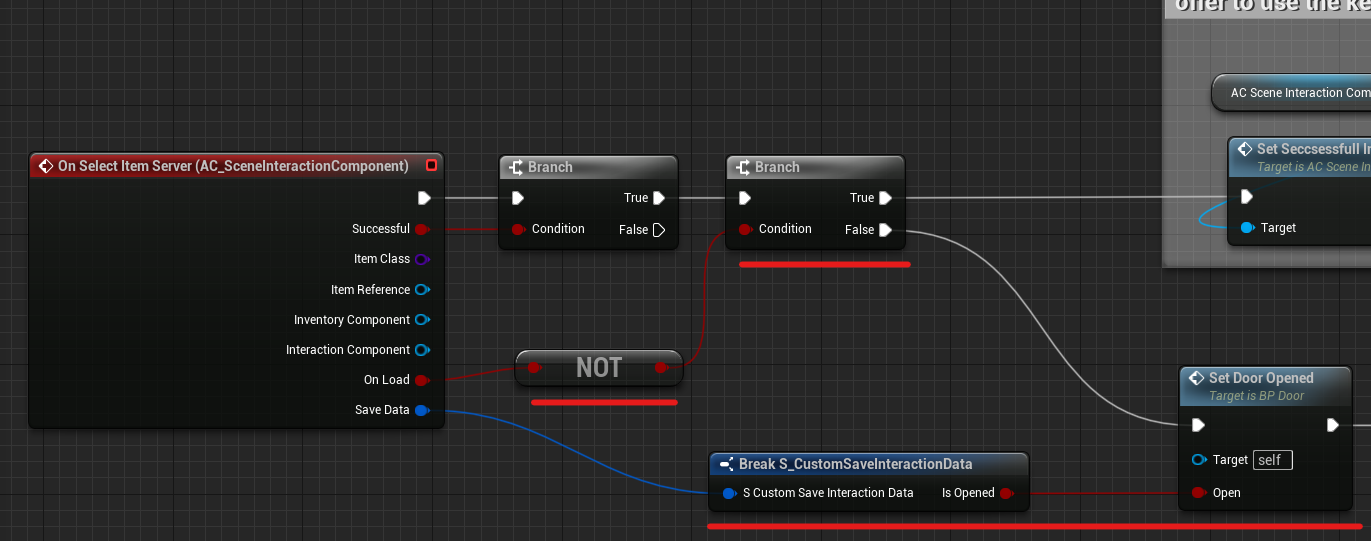
You can see for yourself how this is implemented in the BP_Door blueprint.