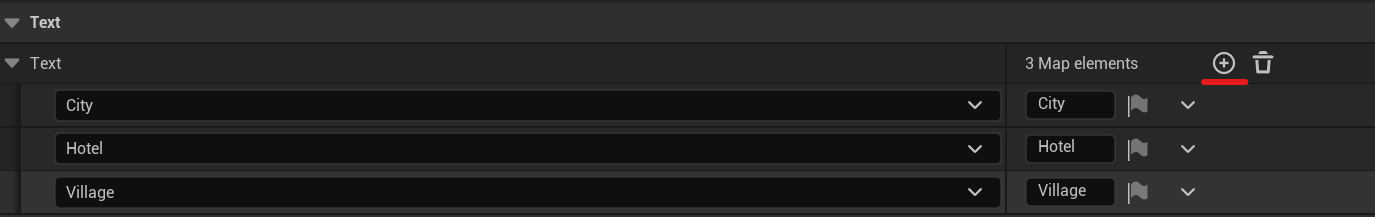Options And Tabs
Options file
Open the file DA Notes Options located at: *
*Plugins/InventorySystemX/Content/Modules/Notes/DataAssets/DA_NotesOptions**
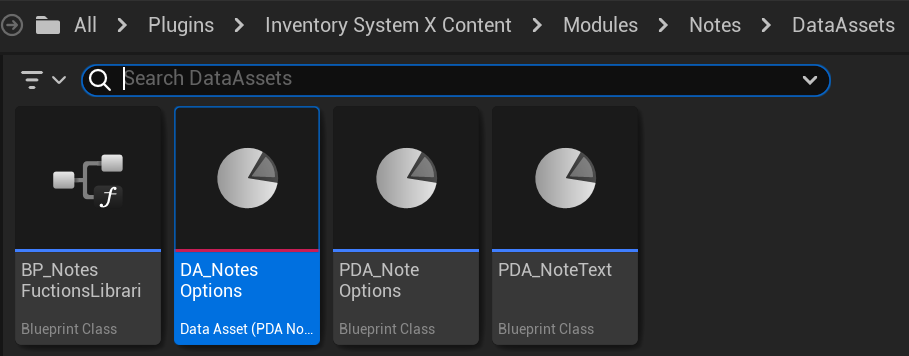
You can choose additional settings to customize the notes according to your preferences.

Tabs
To add a new tab for readable notes, you need to add new items to this enumeration.
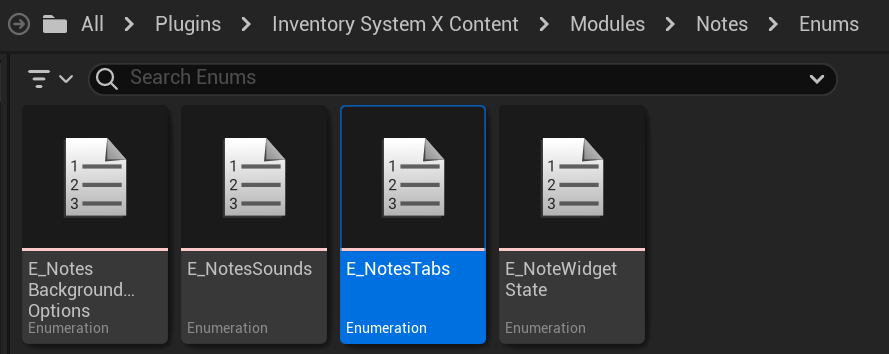
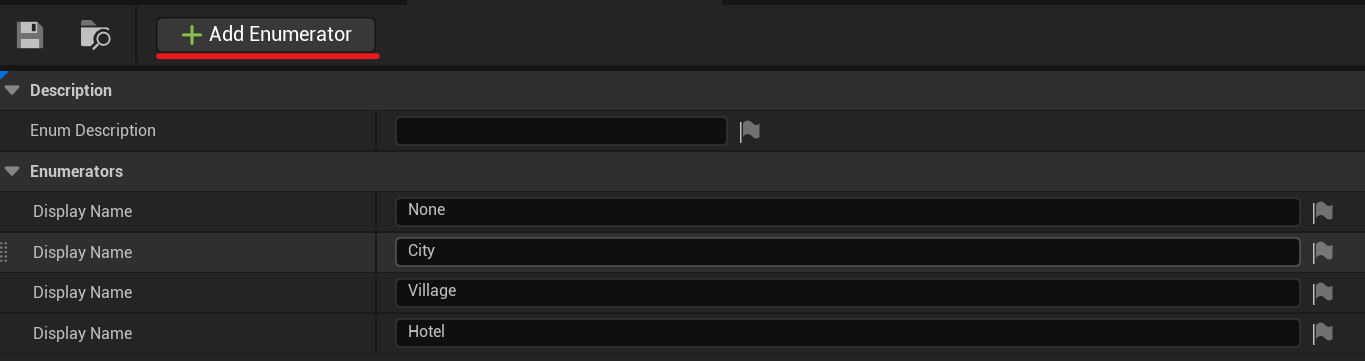
To ensure that the tabs are correctly translated in the localization system, you need to assign a name separately. To do this, go to the settings file and add a new element to the Text variable, associating your tab with a name.