Combine Items
First, create a new DataTable.
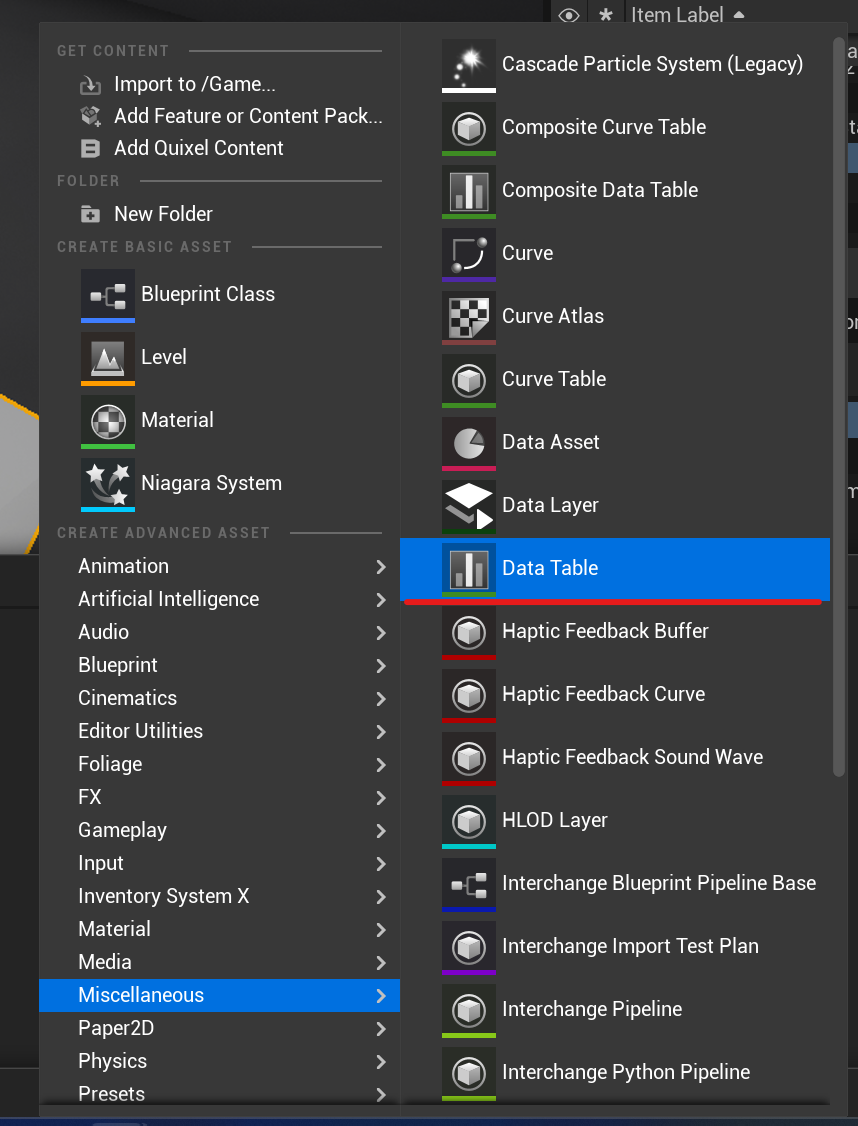
In the appearing window, select the "CombineStruct" structure.
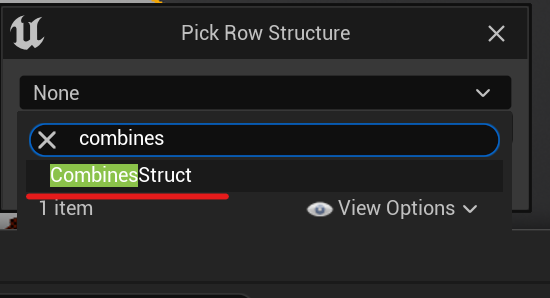
Open the newly created DataTable. Add a new row to it. You need to specify two items that can be combined and the item that will appear after the combination.
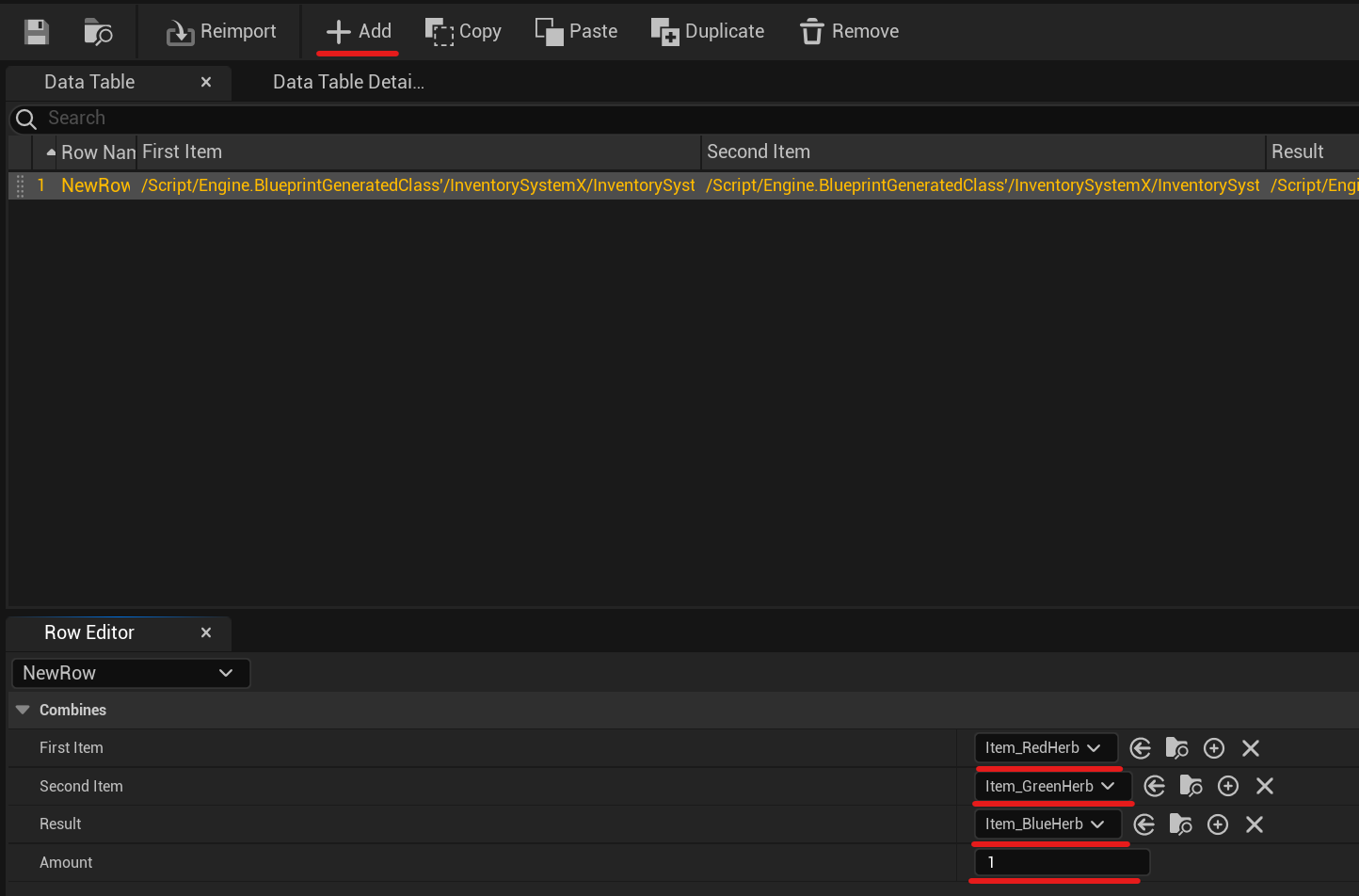
Add this DataTable to your inventory component.
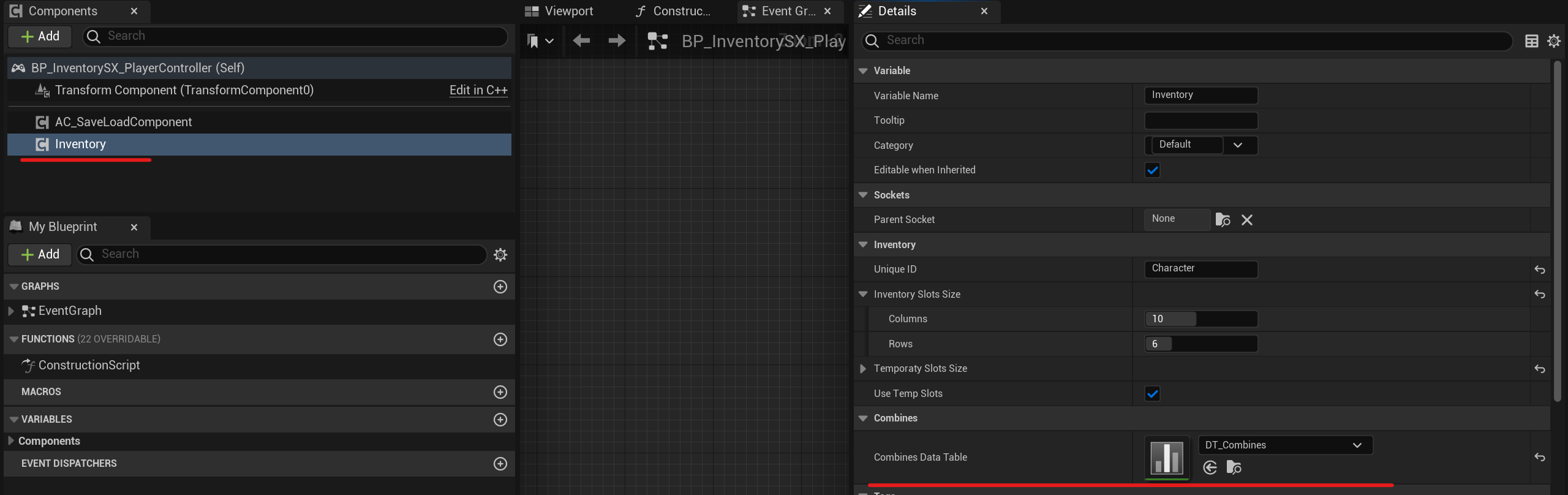
The items that can be combined now have a "Combine" option in the context menu.

You can add as many rows as you like to this DataTable, allowing you to create various combinations of items.